This was my second time doing this project! I feel like I learned so much more doing it the second time. Here is my wooden watch. 
I am so pleased with the gradients, wood texture, and shadows! I had no idea I could create such a project! Well I wouldn’t be honest if I said that I did it by myself! It was a compilation of a lot of youtube tutorials! I owe Cory Kerr a lot of help for teaching me how to create a wood texture in photoshop and vectorizing it. His YouTube channel is so helpful!
y favorite part of my watch is the hands, I think they look so classy!
Well let me show you where I started, and where I ended up
Sketches: 
(I had a secret desire to do a cat clock)
but after finding a beautiful wood watch online that I wanted to photo-reference, I decided wood it would be!
Here is the watch without any texture

It was going okay, but still needed a lot of help!
I gained feedback from students saying I was headed in the right direction, but it still looked flat. They also had a lot of problems with the size and look of the nob.
I decided I needed to fix that and also most importantly find out how to make wood!
I watched a lot of different YouTube tutorials before I decided Cory Kerr’s was the best choice.
For some humor, let’s see where I journeyed as I tried to figure out how to make wood grain:

 If you can tell, I played around with both gradients and then lines and the warp tool. Neither looked professional or like actual wood. That is when I took a wood picture and turned it into vector using Photoshop and then Illustrator.
If you can tell, I played around with both gradients and then lines and the warp tool. Neither looked professional or like actual wood. That is when I took a wood picture and turned it into vector using Photoshop and then Illustrator.
The biggest challenge was how big the file is after you turn the wood into vector. There are millions of anchor points. I learned patience as it would like my computer 2 minutes to move any object!

I was able to create my own texture for the face of the clock by just making very narrow ovals and repeating them a lot over the artboard. I then used the masking tool with the circular clock face.
The biggest success of this project was the fact that I learned how important being organized in your layers pallet is! This was the first time I kept up with it, and it worked like a charm! 🙂

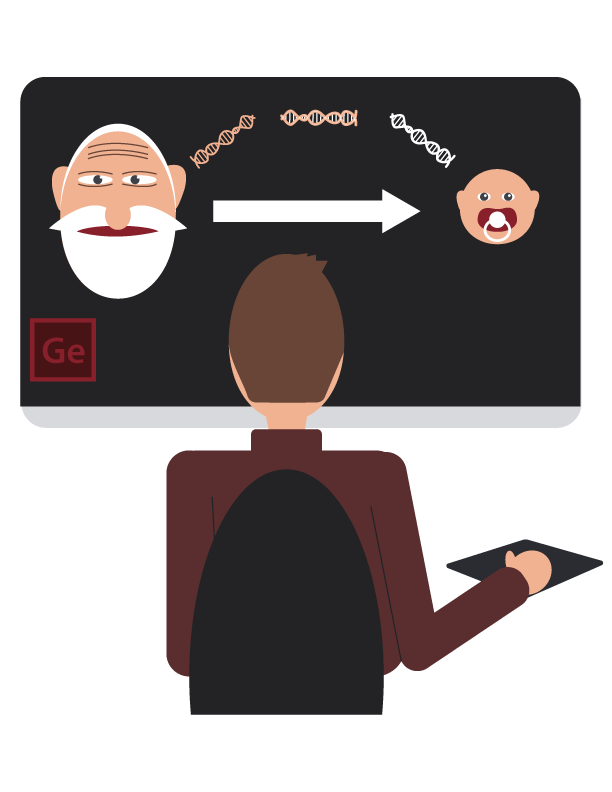










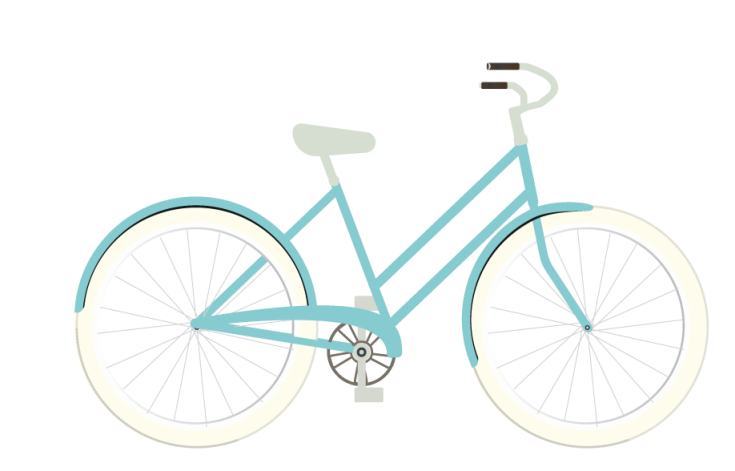










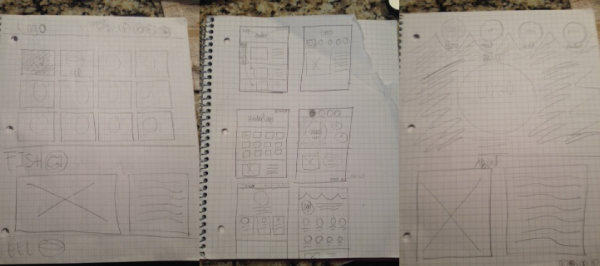
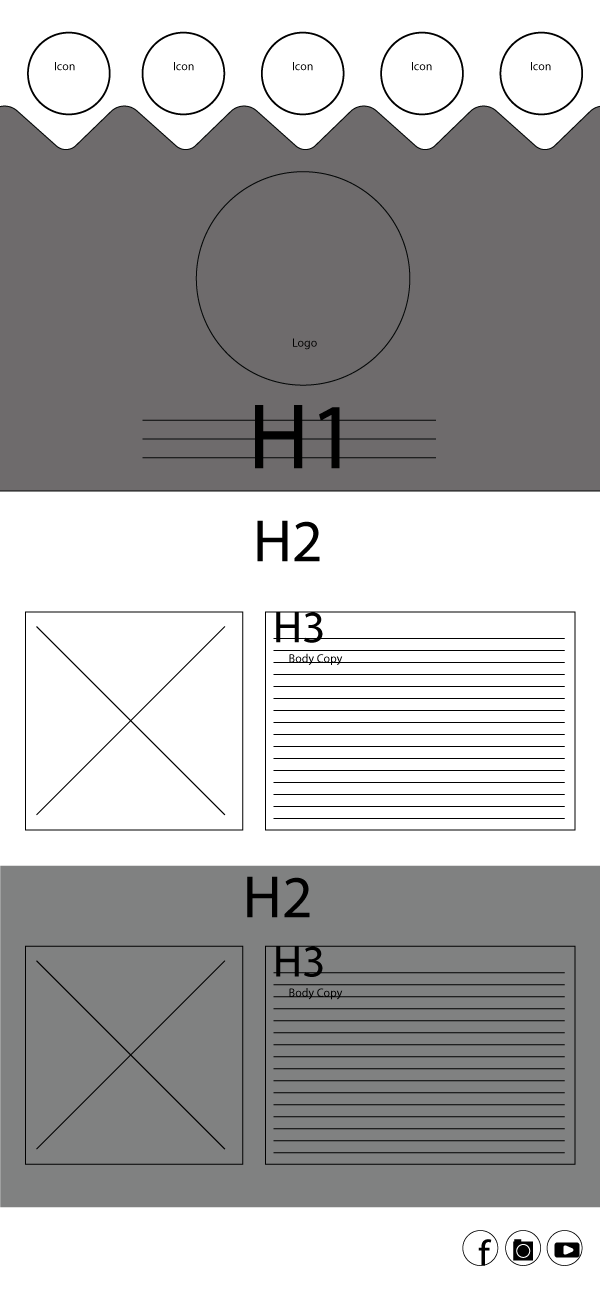


Recent Comments